Editor's review
Beautify your portrait photos using Magic Skin Filter. Magic Skin Filter is a powerful and easy to use automatic portrait photo smooth skin software that lets you beautify your portrait photo in seconds!
Features: This application helps remove blemishes from the face in pictures that you take. It is a easy to use automatic processing that helps smoothen the skin part of portraits/photos you take. The interface is quite intuitive so that you are able to figure out what each control does very easily. Batch processing is available.
You have a control for adding photos. That sets up thumbnails on a vertical list. Arrow keys let you select the photo you want to process. You can directly select one with mouse click too. The processing starts as soon as a picture is selected. Increase brightness and couple of slider control under smooth adjust is available. They control the overall effect. You can experiment with setting until you get the result you like. Adjust the two smoothness controls until the blemishes disappear from the face of the target picture. There`s a skin recognition feature built in so that the smoothing algorithm is used in the skin areas only. There are built in functions that prevent excessive blurring in the face.
Overall: The processing in the application seems to remove the blemishes and the skin looks fairer. But the overall effect is that of making the face somewhat out of focus as lines get blurred because of the processing. Not a very pleasing effect. The interface is stark, bare of many controls. It is a version 1.0 release thus problems can be anticipated.


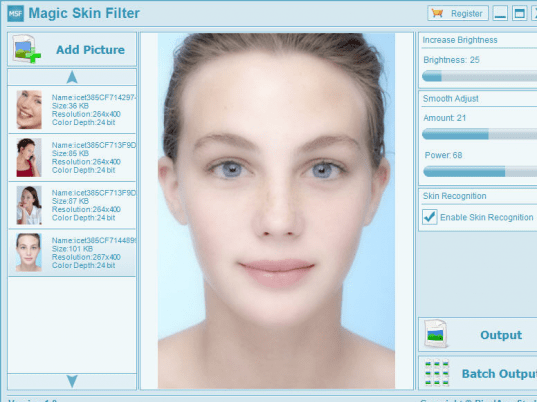
User comments